Harker Schoology Chrome Extension
A Chrome extension that adds awesome features to Schoology, made specifically for Harker students.
By Aarav Borthakur and Aarush Vailaya
Features
-
Infinite campus schedule can now be found on Schoology.

-
Teachers’ zoom links can now be found on Schoology (constantly updating).

-
“Overdue” section added to classes’ pages.
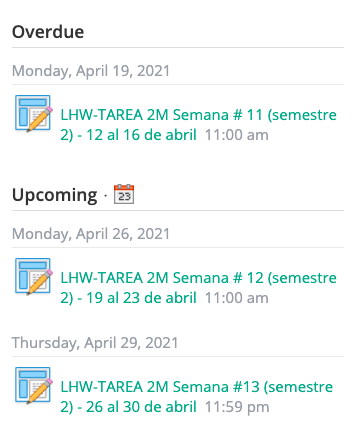
-
Weekly lunches can be found on Schoology.
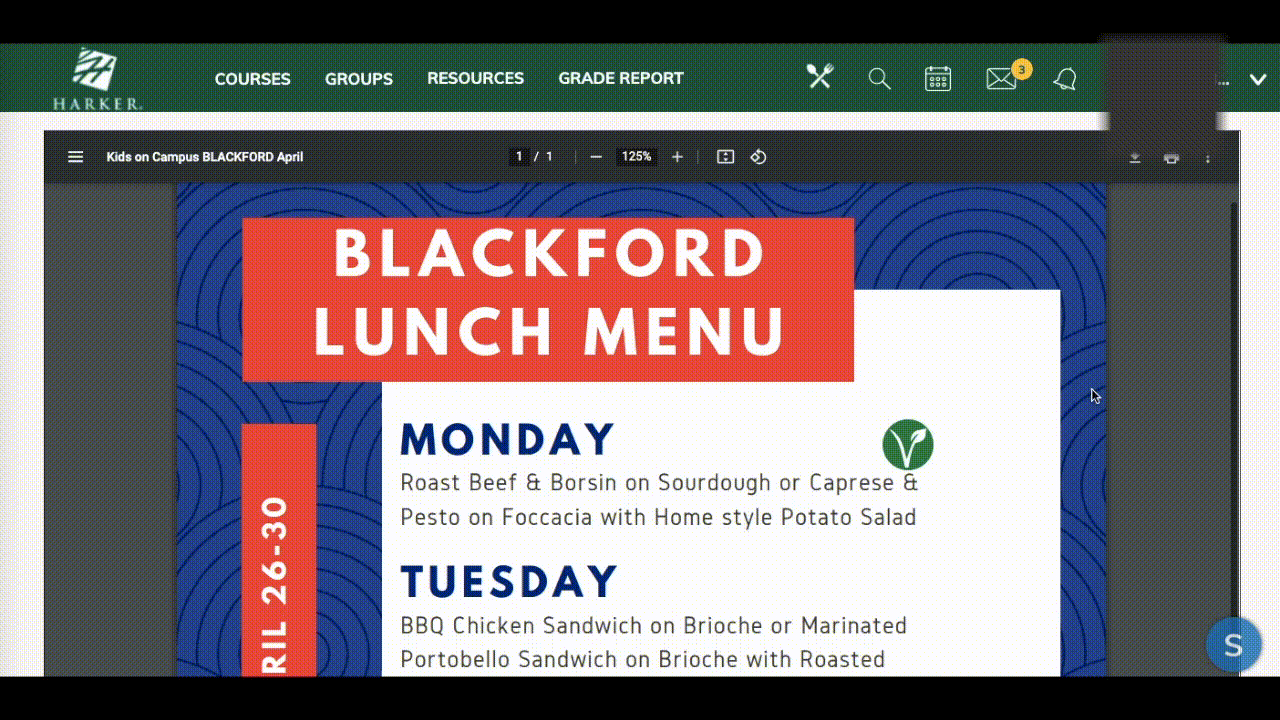
-
Enhanced Schoology PDF viewer.

-
Much more!
Installation
Click here to download the extension files (can take up to ten seconds to wake up app). Unzip the download.
Go to chrome://extensions/ and enable developer mode from to top right of your screen, to the right of the search bar.

Drag the unzipped folder to the page, and that’s it! You have the extension installed!
Usage
To view your schedule and zoom links, hit your profile picture on the top right of any Schoology page. You must be signed in with your Harker email for this to work. Hit “schedule” or “zoom links” in the dropdown menu. On your first time on your schedule page, you will be asked to login to Schoology again.
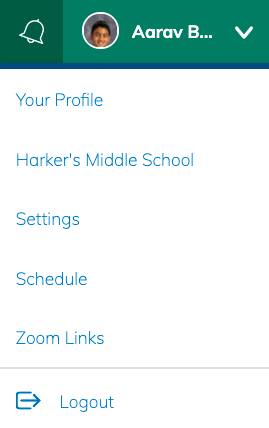
To see overdue assignments, enter a course’s page and look to the right of your screen. The overdue assignments should appear above the “upcoming”.
To see lunch, look to the top of any Schoology page, next to the search button. Hit the lunch button, and you will be directed to the week’s lunch.
![]()
Bugs and Feature Requests
Please email good.aarav@gmail.com for bug reports and feature requests.
Releases
You can view and install previous releases here.
Contributing
This utility is completely open source! The source code can be found here. Feel free to contribute!